Doesn't help with historic info which is what the poster was asking about. The battery serial number is also shown on the drone info page in FF6 if you want live info.The battery serial can be displayed on the Anafi Webserver page.
Welcome to our Community
Wanting to join the rest of our members? Feel free to sign up today.
Sign up
You are using an out of date browser. It may not display this or other websites correctly.
You should upgrade or use an alternative browser.
You should upgrade or use an alternative browser.
Show Anafi Log Project
- Thread starter Jagerbomb52
- Start date
Dirk_ANAFI
Well-known member
Thats easy: its exactly that battery that came down with your crashed drone. ?Dear i am saying serial from flight log file , by that i want to recognise which battery is used in that crash.
rsvibhadaniya
Well-known member
- Joined
- Nov 26, 2018
- Messages
- 61
- Reaction score
- 14
I know the battery serial of last crash but i had one serious crash before, i ignored that crash by assuming some sensor error but after changing motherbord, powersupply , fan (by parrot service) same crash happened again , so i guess that there should be some prob in battery , so i want to match previous battery serial and last crash battery , if in both crash battery identified same i can dispose that battery and prevent future failureThats easy: its exactly that battery that came down with your crashed drone. ?
h-elsner
Well-known member
- Joined
- Jan 20, 2019
- Messages
- 128
- Reaction score
- 170
Can you show an example for the battery serial?
The FDR files have some information about the battery. FDR files have time stamp and can assigned to the related flight.
This is what I have seen at a first look:
ro.smartbattery.gfw_version --- 26100020001900038502
ro.smartbattery.usb_version --- 0.10
ro.smartbattery.version --- 1.0.5.0
ro.smartbattery.serial --- PI040416AA8F016243
and so on...
br HE
The FDR files have some information about the battery. FDR files have time stamp and can assigned to the related flight.
This is what I have seen at a first look:
ro.smartbattery.gfw_version --- 26100020001900038502
ro.smartbattery.usb_version --- 0.10
ro.smartbattery.version --- 1.0.5.0
ro.smartbattery.serial --- PI040416AA8F016243
and so on...
br HE
h-elsner
Well-known member
- Joined
- Jan 20, 2019
- Messages
- 128
- Reaction score
- 170
With ShowAnafiLog now you can read the meta data from FDR logfiles (files 'log.bin' in FDR directory).
There is a new menu item in 'Tools': 'Show meta data from FDR log'. This menu items requests to open a log.bin file from the FDR directory and shows then the meta data on the Meta data page.
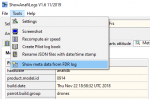
The battery serial number is in. The related JSON log file can be assigned by time stamp or boot.UUID.

The new version 1.6 (this time only for Windows, LINUX is coming soon) is available on GitHub or on my homepage:

 github.com
github.com
br HE
There is a new menu item in 'Tools': 'Show meta data from FDR log'. This menu items requests to open a log.bin file from the FDR directory and shows then the meta data on the Meta data page.
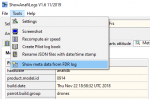
The battery serial number is in. The related JSON log file can be assigned by time stamp or boot.UUID.

The new version 1.6 (this time only for Windows, LINUX is coming soon) is available on GitHub or on my homepage:
GitHub - h-elsner/showanafilog: "ShowAnafiLog" is an application to show JSON log and Black box files from Parrot's "Anafi" quad-copter in a human readable format.
"ShowAnafiLog" is an application to show JSON log and Black box files from Parrot's "Anafi" quad-copter in a human readable format. - h-elsner/showanafilog
br HE
Huge thanks for continuing to work on this and enhance it regularly.
I've been saving a few of the log.bin files recently just for the sake of interest, so was able to load a few and test with latest version of ShowAnafiLog.
It's a shame that the more recent firmware update appears to result in the logs (FDR files) being rotated much more frequently than they were in the past. For example I was out yesterday and flew 8 times - around 15-18 mins per flight. The log.bin files are only saved on the SD card for the last 4 flights but not the first 4. It's not down to space on the SD card (I have a 128GB card and 50GB is free). We just need to somehow save the logs during the day if we want access to them in the future!
One (small) request .... (sorry).... any chance you could include the battery cycle count in the stats? I see it appears to be one of the fields in the log.bin files.
I've been saving a few of the log.bin files recently just for the sake of interest, so was able to load a few and test with latest version of ShowAnafiLog.
It's a shame that the more recent firmware update appears to result in the logs (FDR files) being rotated much more frequently than they were in the past. For example I was out yesterday and flew 8 times - around 15-18 mins per flight. The log.bin files are only saved on the SD card for the last 4 flights but not the first 4. It's not down to space on the SD card (I have a 128GB card and 50GB is free). We just need to somehow save the logs during the day if we want access to them in the future!
One (small) request .... (sorry).... any chance you could include the battery cycle count in the stats? I see it appears to be one of the fields in the log.bin files.
h-elsner
Well-known member
- Joined
- Jan 20, 2019
- Messages
- 128
- Reaction score
- 170
I have only 4 FDR log files from 2018 to test. Cycle count for whatever (or battery) is not in or not visible by text. Can you please send me one of your (newer) log files?
br HE
PS: The LINUX version is available now.
No problem - have sent you a private message re the log.bin file
In case it's of interest, it seems that the older log.bin files could be anything up to 1GB in size, and would be saved on the SD card in a named folder structure such as "FDR_054_20190824T170647+0100" with every file being named simply "log.bin"
Since I updated to Firmware, 1.6.0 on the Anafi (in Sept, 2019 in my case) I've noticed that the max size for log.bin files is 300MB. They are not stored in a folder structure any more (each file is differently named, such as "log-265-20191115T141035+0000.bin"), and a long flight can create several files. They are only retained on the SD card for a short time (even on a large SD card).
Joe
h-elsner
Well-known member
- Joined
- Jan 20, 2019
- Messages
- 128
- Reaction score
- 170
Thank you, @Joe_Scot for the FDR log file created by latest firmware. There are some really important new things in:
- Number charging cycles of the smart battery
- State of health of the battery, means how much capacity remains from the designed battrery capacity (2700mAh) in percent.
Example: smartbattery.soh=80% means the aged battery is now only a 2150mAh battery.
The updated version was uploaded to GitHub and my homepage today. Manual also updated. Links in #227 still valid.
br HE
- Number charging cycles of the smart battery
- State of health of the battery, means how much capacity remains from the designed battrery capacity (2700mAh) in percent.
Example: smartbattery.soh=80% means the aged battery is now only a 2150mAh battery.
The updated version was uploaded to GitHub and my homepage today. Manual also updated. Links in #227 still valid.
br HE
h-elsner
Well-known member
- Joined
- Jan 20, 2019
- Messages
- 128
- Reaction score
- 170
And again thank you, @Joe_Scot for testing. It is a bug that empty parameter in FDR meta data are interpreted as hexadecimal values. There is no such thing, all is in text format (as 0-terminated string).
Now the empty parameters will be skipped.
Please download the latest version (Build number 2019-11-19).
br HE
Now the empty parameters will be skipped.
Please download the latest version (Build number 2019-11-19).
br HE
Thanks Helmut. Latest version (Build number 2019-11-19) downloaded and tested and confirm that battery metadata seems to display correctly for the all the log.bin files I tried. Noted that often for a long flight, up to 5 log.bin are created and the first one or two seem not to contain battery cycle count or state-of health, but by the end of the flight this information is included in the latter log.bin files.
Great work - very helpful!
Great work - very helpful!
Landbo
Well-known member
Thank you for a new version of your lovely program Helmuth. Unfortunately, I find that there is an error in the program which makes it impossible to use the program on a W10 machine with Google Chrome. The error is also observed in the previous version of the program.
Do you have any good advice on how to get the print back on full screen?

Do you have any good advice on how to get the print back on full screen?
Thank you for a new version of your lovely program Helmuth. Unfortunately, I find that there is an error in the program which makes it impossible to use the program on a W10 machine with Google Chrome. The error is also observed in the previous version of the program.
Do you have any good advice on how to get the print back on full screen?
View attachment 3042
I have also found an issue with the latest version, similar to your screenshot above.
I'm helping Helmut to test out a few versions with amendments to the code to try and solve this!
h-elsner
Well-known member
- Joined
- Jan 20, 2019
- Messages
- 128
- Reaction score
- 170
I don't have this issue on Windows or LINUX. I cannot reproduce it. So, I'm blind doing something, but it seem to deal with saved settings in XML file. If you delete it then it will work again but probably it comes back.
You can help to test something.
With the link above a new set of test version can be downloaded.
If Version 1 to 5 has the problem too, skip the other and try version 6. Tell me what version starts to make problems.
ShowAnafiLog1.exe: Only size of window will be stored in XML.
ShowAnafiLog2.exe: Select LogDir added to stored in XML.
ShowAnafiLog3.exe: CheckBoxes added to stored in XML.
ShowAnafiLog4.exe: Radio button boxes added to stored in XML.
ShowAnafiLog5.exe: Color button added to stored in XML.
ShowAnafiLog6.exe: Save settings in INI file instead of XML file.
br HE
You can help to test something.
With the link above a new set of test version can be downloaded.
If Version 1 to 5 has the problem too, skip the other and try version 6. Tell me what version starts to make problems.
ShowAnafiLog1.exe: Only size of window will be stored in XML.
ShowAnafiLog2.exe: Select LogDir added to stored in XML.
ShowAnafiLog3.exe: CheckBoxes added to stored in XML.
ShowAnafiLog4.exe: Radio button boxes added to stored in XML.
ShowAnafiLog5.exe: Color button added to stored in XML.
ShowAnafiLog6.exe: Save settings in INI file instead of XML file.
br HE
Landbo
Well-known member
I don't have this issue on Windows or LINUX. I cannot reproduce it. So, I'm blind doing something, but it seem to deal with saved settings in XML file. If you delete it then it will work again but probably it comes back.
You can help to test something.
With the link above a new set of test version can be downloaded.
If Version 1 to 5 has the problem too, skip the other and try version 6. Tell me what version starts to make problems.
ShowAnafiLog1.exe: Only size of window will be stored in XML.
ShowAnafiLog2.exe: Select LogDir added to stored in XML.
ShowAnafiLog3.exe: CheckBoxes added to stored in XML.
ShowAnafiLog4.exe: Radio button boxes added to stored in XML.
ShowAnafiLog5.exe: Color button added to stored in XML.
ShowAnafiLog6.exe: Save settings in INI file instead of XML file.
br HE
I've tested all the programs from numbers 1 to 6. It's not until I run ShowAnafiLog6.exe something goes wrong. It is the program that creates the * .ini file and not an * .xml file.
When I delete the original ShowAnafiLog.xml that creates the problem, everything works as it should. I have attached the xml file that is causing the problem so you can look into it.
EDIT: Renamed the xml file to txt for attachment. Forum bans an xml file.
Greetings Leif.
Attachments
h-elsner
Well-known member
- Joined
- Jan 20, 2019
- Messages
- 128
- Reaction score
- 170
Hmm, strange, again another behaviour. I have used your XML file (formerly known as txt ;-) and all runs perfect.
You are saying no problem if old XML was deleted? Problem never came back? If yes, good. Let's go to next stage.
Download latest version from
delete XML file and replace all with the new SW version (Build 2019-11-21).
Let's see how it goes...
br HE
You are saying no problem if old XML was deleted? Problem never came back? If yes, good. Let's go to next stage.
Download latest version from
delete XML file and replace all with the new SW version (Build 2019-11-21).
Let's see how it goes...
br HE
Landbo
Well-known member
Hmm, strange, again another behaviour. I have used your XML file (formerly known as txt ;-) and all runs perfect.
You are saying no problem if old XML was deleted? Problem never came back? If yes, good. Let's go to next stage.
Download latest version from
delete XML file and replace all with the new SW version (Build 2019-11-21).
Let's see how it goes...
br HE
Yes I also thought the problem was solved, but unfortunately it turns out that it has something to do with what size you show Form1 on when the program is shut down. If you look in the xml file I attached in the last post it says that my screen is 1924 pixels wide and 1055 high. My screen is a regular full HD with 1,920 × 1,080 pixels. If I use a smaller window during program closing, everything seems ok.
I will try the latest version and return with a report.
Regards Leif.
I've also now tested the versions 1-6 and I'm still getting the same issue, for all versions, including the one that creates the .ini file rather than xml.
I have also tested latest version ref your post #239 and still same I'm afraid.
A long shot maybe.... but I'm wondering if it is somehow related to a change in the way you are drawing the window?
I noticed some subtle differences between my previous working version 1.4 and the latest ones, namely:
If you do not delete the xml file then the next time the program starts up, it has a problem (as we noted before). But the window itself is being drawn but data is invisible or hidden perhaps??? The footer still shows 3 files in the folder, and path to folder etc.
Screenshots below to explain the notes above:
Window from v1.4 (fullscreen)

Window from v1.6 (fullscreen) - first load, before xml file created

Window from v1.6 (fullscreen) - second load, after xml file created previously

I have also tested latest version ref your post #239 and still same I'm afraid.
A long shot maybe.... but I'm wondering if it is somehow related to a change in the way you are drawing the window?
I noticed some subtle differences between my previous working version 1.4 and the latest ones, namely:
- Font is slightly smaller now
- Icons on buttons such as Convert / Screenshot / Close are smaller now
- Underneath 'Select Log Dir' it now has a line saying 'Anafi 4K' which wasn't there in the past
- Columns "Date", "From" and "to" now appear to get resized smaller as the data from json files loads. This means that date gets displayed as 2019-11-.... rather than whole date visible... the column is being shrunk to be too small (older version didn't do this)
If you do not delete the xml file then the next time the program starts up, it has a problem (as we noted before). But the window itself is being drawn but data is invisible or hidden perhaps??? The footer still shows 3 files in the folder, and path to folder etc.
Screenshots below to explain the notes above:
Window from v1.4 (fullscreen)

Window from v1.6 (fullscreen) - first load, before xml file created

Window from v1.6 (fullscreen) - second load, after xml file created previously

Additionally, I have noticed a difference in the Form1 Width and Height being saved in the xml file.
I deleted all xml files and opened v1.4 then 1.5 and today's latest 1.6 - all on a laptop with screen 3200x1800. Maximised window before exiting.
Noted that the Form1 Width and Height are 3200x1675 in latest version, but 1600x837 in older versions.
*** Just did a further test ... editing manually Form1 Width and Height in the xml file, and this allows program to now open a 2nd time. BUT.... Form1 Width and Height increase significantly again after opening program again. In fact I think Width is doubled compared to previous saved value. Soon it becomes bigger than screen resolution and therefore maybe that's the problem? @Landbo noted same situation with his screen too!
I deleted all xml files and opened v1.4 then 1.5 and today's latest 1.6 - all on a laptop with screen 3200x1800. Maximised window before exiting.
Noted that the Form1 Width and Height are 3200x1675 in latest version, but 1600x837 in older versions.
*** Just did a further test ... editing manually Form1 Width and Height in the xml file, and this allows program to now open a 2nd time. BUT.... Form1 Width and Height increase significantly again after opening program again. In fact I think Width is doubled compared to previous saved value. Soon it becomes bigger than screen resolution and therefore maybe that's the problem? @Landbo noted same situation with his screen too!
XML:
v1.4
<?xml version="1.0" encoding="utf-8"?>
<CONFIG>
<TApplication>
<Form1 Form1_Width="1600" LogDir_Text="C:\Users\joebw\Documents\_Anafi_JSON_Temp" Form1_Height="837" cbCSVsep_Checked="0" cbDegree_Checked="0" cbHeader_Checked="1" grpDia_ItemIndex="4" cbExtrude_Checked="1" grpConv_ItemIndex="0" grpUnit_ItemIndex="0" btColor_ButtonColor="36095" grpLogBook_ItemIndex="1" LogDirDialog_FileName="" PageControl1_TabIndex="5" SaveDialog1_InitialDir="" LogDirDialog_InitialDir=""/>
</TApplication>
</CONFIG>
v1.5
<?xml version="1.0" encoding="utf-8"?>
<CONFIG>
<TApplication>
<Form1 Form1_Width="1600" LogDir_Text="C:\Users\joebw\Documents\_Anafi_JSON_Temp" Form1_Height="837" cbCSVsep_Checked="0" cbDegree_Checked="0" cbHeader_Checked="1" grpDia_ItemIndex="4" cbExtrude_Checked="1" grpConv_ItemIndex="0" grpUnit_ItemIndex="0" btColor_ButtonColor="36095" grpLogBook_ItemIndex="1" LogDirDialog_FileName="" PageControl1_TabIndex="5" SaveDialog1_InitialDir="" LogDirDialog_InitialDir=""/>
</TApplication>
</CONFIG>
v1.6 latest today
<?xml version="1.0" encoding="utf-8"?>
<CONFIG>
<TApplication>
<Form1 Form1_Width="3200" Form1_Height="1675" FDRdir_Directory="" LogDir_Directory="C:\Users\joebw\Documents\_Anafi_JSON_Temp" cbCSVsep_Checked="0" cbDegree_Checked="0" cbHeader_Checked="1" grpDia_ItemIndex="4" cbExtrude_Checked="1" grpConv_ItemIndex="0" grpUnit_ItemIndex="0" btColor_ButtonColor="36095" grpLogBook_ItemIndex="1"/>
</TApplication>
</CONFIG>
Last edited:


