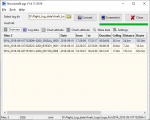Landbo
Well-known member
Additionally, I have noticed a difference in the Form1 Width and Height being saved in the xml file.
I deleted all xml files and opened v1.4 then 1.5 and today's latest 1.6 - all on a laptop with screen 3200x1800. Maximised window before exiting.
Noted that the Form1 Width and Height are 3200x1675 in latest version, but 1600x837 in older versions.
*** Just did a further test ... editing manually Form1 Width and Height in the xml file, and this allows program to now open a 2nd time. BUT.... Form1 Width and Height increase significantly again after opening program again. In fact I think Width is doubled compared to previous saved value. Soon it becomes bigger than screen resolution and therefore maybe that's the problem? @Landbo noted same situation with his screen too!
XML:v1.4 <?xml version="1.0" encoding="utf-8"?> <CONFIG> <TApplication> <Form1 Form1_Width="1600" LogDir_Text="C:\Users\joebw\Documents\_Anafi_JSON_Temp" Form1_Height="837" cbCSVsep_Checked="0" cbDegree_Checked="0" cbHeader_Checked="1" grpDia_ItemIndex="4" cbExtrude_Checked="1" grpConv_ItemIndex="0" grpUnit_ItemIndex="0" btColor_ButtonColor="36095" grpLogBook_ItemIndex="1" LogDirDialog_FileName="" PageControl1_TabIndex="5" SaveDialog1_InitialDir="" LogDirDialog_InitialDir=""/> </TApplication> </CONFIG> v1.5 <?xml version="1.0" encoding="utf-8"?> <CONFIG> <TApplication> <Form1 Form1_Width="1600" LogDir_Text="C:\Users\joebw\Documents\_Anafi_JSON_Temp" Form1_Height="837" cbCSVsep_Checked="0" cbDegree_Checked="0" cbHeader_Checked="1" grpDia_ItemIndex="4" cbExtrude_Checked="1" grpConv_ItemIndex="0" grpUnit_ItemIndex="0" btColor_ButtonColor="36095" grpLogBook_ItemIndex="1" LogDirDialog_FileName="" PageControl1_TabIndex="5" SaveDialog1_InitialDir="" LogDirDialog_InitialDir=""/> </TApplication> </CONFIG> v1.6 latest today <?xml version="1.0" encoding="utf-8"?> <CONFIG> <TApplication> <Form1 Form1_Width="3200" Form1_Height="1675" FDRdir_Directory="" LogDir_Directory="C:\Users\joebw\Documents\_Anafi_JSON_Temp" cbCSVsep_Checked="0" cbDegree_Checked="0" cbHeader_Checked="1" grpDia_ItemIndex="4" cbExtrude_Checked="1" grpConv_ItemIndex="0" grpUnit_ItemIndex="0" btColor_ButtonColor="36095" grpLogBook_ItemIndex="1"/> </TApplication> </CONFIG>
Yes, there is something funny going on there Joe. If you edit both Form1_Width and Form1_Hight to 0, you can start the program a second time on the same xml file without the area is limited to the text. However, you can see the top "buttons" are not placed correctly on Form1.
I hope Helmuth getting visere of our trials. ?
Regards Leif.
Last edited: