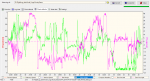I have found the problemmatic .json file .... it is the very first one that was created when I first switched on my new drone (and it wasn't an actual flight) - I will email this file to you, Helmut.
So, on testing, if I remove this 'first file' from the directory, then everything is fine.
If I rename the file so that it doesn't appear top of the list, all is fine (unless I select it in the software)
If I select it in the software, then the Meta Data box shows as a white square AND now it stays like that for any file until I close and re-open the software.
I noticed that this file has a totally incorrect GPS position in it... 500.000, 500.000. So I was thinking that is the issue. However one of the other files (a recent one) also has same GPS (drone had a problem and I didn't take off) but this .json file does not cause the issue to occur!
So, I think this helps - and again thanks for always trying to solve all the issues, even when it's an edge case.
So, on testing, if I remove this 'first file' from the directory, then everything is fine.
If I rename the file so that it doesn't appear top of the list, all is fine (unless I select it in the software)
If I select it in the software, then the Meta Data box shows as a white square AND now it stays like that for any file until I close and re-open the software.
I noticed that this file has a totally incorrect GPS position in it... 500.000, 500.000. So I was thinking that is the issue. However one of the other files (a recent one) also has same GPS (drone had a problem and I didn't take off) but this .json file does not cause the issue to occur!
So, I think this helps - and again thanks for always trying to solve all the issues, even when it's an edge case.