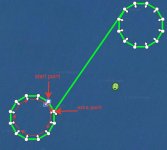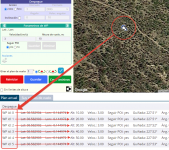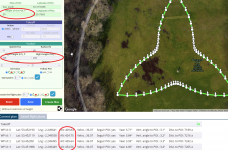Jagerbomb52
Well-known member
We have some of the toughest spam and blacklisted filters on this site and his IP does not cause any problems. Even when you run it through Stop Forum Spam there are no flags on his IP.
Go to this page to have your IP removed from the black list. Its a simple matter.
Go to this page to have your IP removed from the black list. Its a simple matter.
The Composite Blocking List Details (cbl.abuseat.org)
The CBL receives its data from large spamtraps. The only IP addresses that are listed are those that have characteristics defined as open proxies.
whatismyipaddress.com