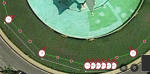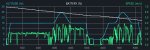Changes:
1. The entry line to the flight plan trajectory has been increased to 15 meters.
2. The entry line to the trajectory is added to the flight plan "Spiral" and "Trefoil".
Testing your changes, have a Question:
Did the direction change, with implementing the entry line?
My 3 test flights where all clockwise, but I think I did choose "right" on the plan.
(I can be wrong, but can't remember that I went with "left")
Because in orbits I usually look at it as "to fly around an object", and determine the direction "looking from the object"
Now, in case I choose "right", it is flying counter clockwise, to the right from the point of entry
Wouldn't it be easier, to make it clockwise / counter clockwise?
Since it is "around the poi", I think it would make it more natural?
Perhaps I am just not up to speed in adopting.
I am still in need to look at your examples for the azimuth, since I seem to have a natural way of looking at a drone / object constellation from the top and the object is the center, the drone is north/east/south/west of it. And flying right (clockwise) or left (counter clockwise) around it.